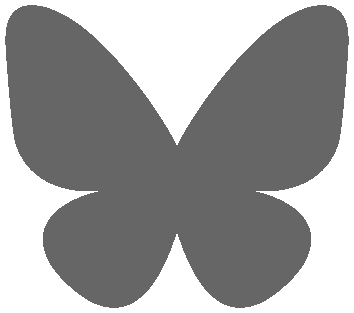Alexander Perrin hat mit Short Trip eine liebevoll illustrierte Zugreise durch die Landschaft entworfen, durch die man im Browser ganz unaufgeregt hin und her Fahren kann. Besonders schön dazu auch der Sound. Ich fahr mal eben noch mal den Berg hoch.
Short Trip is the first instalment in a collection of interactive illustrations created for the web. It has been created as a study into capturing the essence of graphite on paper within a digital context, and to learn more about web-based graphics technologies. Short Trip will run on most devices supporting WebGL, including mobile devices.
Due to the current limitations of both WebGL technologies and my understanding of them, there’s bound to be issues found here and there. If you’ve found something particularly odd and have a spare few minutes it would be greatly appreciated if you tell me about it here. At the moment there’s a few known issues particularly relating to Android support. I hope that these will improve with time.
Regardless, I hope that you enjoy your journey.
(via Martin)